A spying app has one such feature, which is equivalent to all the other features. This feature is none other than KeyLogger.
A Free KeyLogger helps you to record all the keystrokes made on the keyboard of the phone.
Whatever is being typed on the phone’s keyboard will be recorded by the app and uploaded to your spying account.
You can check which all words are often used. Most people use this feature to get passwords.
You can get their phone password as well as an app lock password. You can also record all the other PINs and Passwords used on the phone.
If there are social media apps on the phone, you can get social media passwords as well.
You can get Facebook, Snapchat, and Instagram credentials. You can use these credentials to hack their social media account directly.
If you want to know more about the KeyLogger feature, we can help you. Today, we will show you the benefits of using a KeyLogger along with the steps for using it.
Benefits of Free KeyLogger
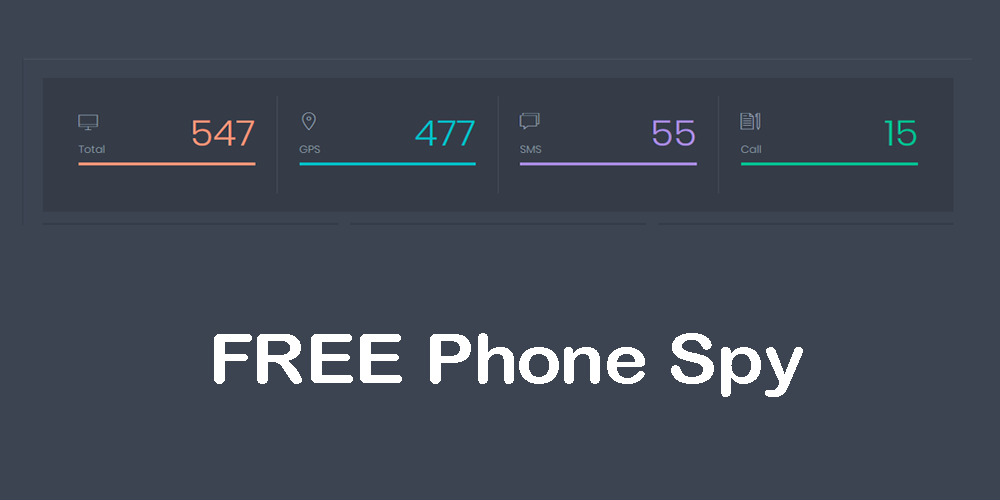
Here is a list of all the benefits of Free KeyLogger.
- Record Keystrokes
This feature helps you to record all the keystrokes made on the phone. All the keystrokes made on the keyboard of the phone will be recorded. All the keystrokes will be visible on your spying account.
- View the Keystrokes
To view all the recorded keystrokes, you have to log in to your spying account. You can see all the keystrokes that are recorded. You check the most used words and know what type of language your kids use.
- Get Phone Password
You can use this feature to get the phone lock password. The phone lock password, as well as the app lock password, will be recorded. You can check what the password is and use it to open the phone secretly.
- Get Social Media Password
This feature helps you to track social media passwords. You can see what credentials are used by the use of the phone. You can track these credentials and use them to hack their social media. For example, you can open the Facebook login page and use their credentials to hack it.
- Direct Hacking
You can use this feature for direct hacking. However, you have two options; you can use the spying app features to spy on the phone or use the hacked password to hack the phone and open it to get details directly.
- Undetected
This feature works in a secret mode. When you secretly use the KeyLogger, it works in invisible mode so that your spying remains a secret.
Steps to use Free KeyLogger

Follow these steps if you want to record keystrokes and get passwords using the KeyLogger feature. To use this feature, you have to install the FreePhoneSpy app. After you do it, you can use this or any other feature for spying.
Step 1: Download
If you want to use this feature, you have to download the spying app from the website. Once you reach there, use the download link to download the app file on the phone at freephonespy.net/download-free-phone-spy/. Make sure you enable the sources first.
Step 2: Install
The second step is installation. You have to install the file manually on the phone. So first, open the file and tap on the install option to install it.
Step 3: Sign up
In the signup step, you need to open the app on the phone. After that, use the signup option to create an account. Fill in all the details correctly while creating your account.
Step 4: Hide the App
This step is crucial. You need to hide the app after you close it. Form standard Free versions follow the necessary hiding procedure. For hiding the app in Free 10, you need to follow extra steps.
Step 5: Log in
After the setup is complete, use your own decide to log in to the account. Use your details to log in.
Step 6: Free KeyLogger
In the last step, you have to select the KeyLogger option from the panel to start spying.
Now, you can easily record all the keystrokes and get all the passwords by using the Free KeyLogger option.

