Get the Way to Remote Install Spy App on Android Phone
Android systems are usable on all manner of objects including smartphones and smartwatches. Hence, Android is becoming one of the most popular operating systems in the world.
There are several people using different kinds of mobile devices like Smartphone and android phones. If you are planning to spy on such Android phones you might be concerned how to do? Here’s everything you need to know. But, know here why you would want to spy on it; for example.
- You need a spy for protecting your children from malicious internet users or cybercrime
- You can make sure your child is safe on all social media by all means
- You can catch a cheating partner red-handed
- Avoid any misuse of official phones by employees

Android Spy App Remote Installation
Your targeted device can exist anywhere on the globe. So, you need to install a spy app which can give you remote access. So, find the ways that How to Remote Install Spy App on Android Phone either using a phone or a computer. You can install the app without even touching the device.
In reality, you need to have access to a device to enable an installation of any application. Due to several security threats like malicious users who could hack and steal your bank information, Android puts measures in place to stop threats. So, installation is not as easy as it seems.
Yet the online world has hope for everything. You will find several websites that tell you something different if you will search online. Many websites claim that they can remotely install spy apps in smart devices.
There are several frauds involved in it. You may be cheated. The websites doing big claims can make you fool and take your money. Later, they will ask that you can’t access the device without taking it in your hands.
FreePhoneSpy – The Best Free Android Remote Spy App
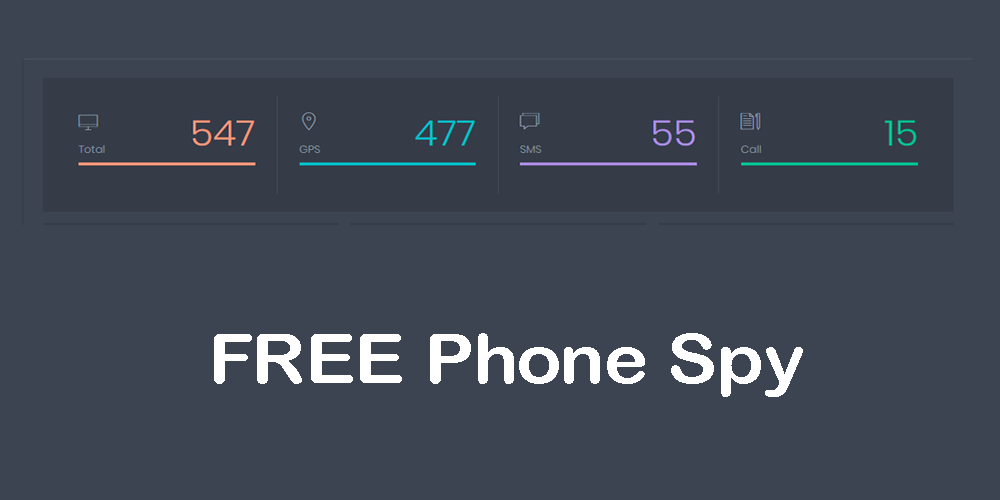
Then, what options remain? You have FreePhoneSpy. But, you still need access to the device to install this spy app. After installing once, it takes only takes a couple of minutes to access the device. This app will be completely undetectable on the device.
But, this is enough to make you access real-time updates. It could be updated about SMS messages, calls, internet usage and even real-time GPS location. This all is possible remotely from your FreePhoneSpy account. Now, it doesn’t matter where you are in the world. This really nice installation is possible just in few steps and in few minutes.
How to Use FreePhoneSpy to Spy on Android Devices
Here are simple steps for installing this really nice spy app for any remote android. You can follow these steps to get access to this app and access your targeted phone remotely as well.
Steps to create an account
First, click on the sign-up option. This is the starting of your registration process for accessing the app.
Next, you will give all the information to create your unique account. It will help you in the installation of your free app. The information is just your email address nothing else. If you feel that any other information is asked you can deny the sign-up process.
Then, you will be asked for password creation. After finishing all this process, click on sign up button. Then, follow the next step after confirmation of email. The confirmation will state that your account has been set up.
Installation of FreePhoneSpy App
Next step will take you to the next page of the application process. You will be asked to follow some more steps which will need to start setting up the phone. This is the same phone you’re going to spy on.
First, on the FreePhoneSpy setup, feed some more relevant information like name of your targeted phone, the age of the owner of this phone, and a little another thing.
Note: This information related to the phone is simply to give you monitor and track age-appropriate materials. This material will be helpful spying on your children’s phone or spouse’s phone.
Finally, you’ll need to select an operating system. It will be the same operating system in which the device is running, like Android.
Now, you will need to take the device you’re trying to spy on. Access the menu and other settings. Select the unknown sources option and enable it.
Then, return to the FreePhoneSpy setup. Later, follow the download link on the phone to start downloading the FreePhoneSpy file.
After downloading it, tap the file and follow the onscreen instructions. It is the right step to install the app on the device.
[button color=”” size=”large” type=”round” target=”_blank” link=”https://freephonespy.net/install-free-phone-spy/”]Download & Install FreePhoneSpy[/button]
How to Remotely Spy Using FreePhoneSpy
Once, you have completed all the installation process of FreePhoneSpy you can start targeting your goal of spying.
You will have to log into your FreePhoneSpy account. It will require same details you created in the first step. You can start your work by signing in. You can use any desktop computer, any laptop or any smartphone browser, anywhere in the world to do the task. Choose a gadget which will be allowing you to get the information you need, no matter where you are or what you’re doing.
After logging, you’ll reach to your control panel. Here you will get the opportunity to use the menu on the left-hand side to source the information you want to find out. You are free to explore this opportunity as much as you can. Now, you will realize the power of FreePhoneSpy.
Is it possible for iPhones or smartphones?
Yes, FreePhoneSpy is able to remotely spy even iPhone & iPad, or any other smartphone. You need not any installation for this.
This all is possible because of iCloud storage feature. This can be used by the app to relay all the same information back to your control panel. If you want to make this app work, you just need to select iOS from the operating system menu. Then, log in using the device iCloud login details.

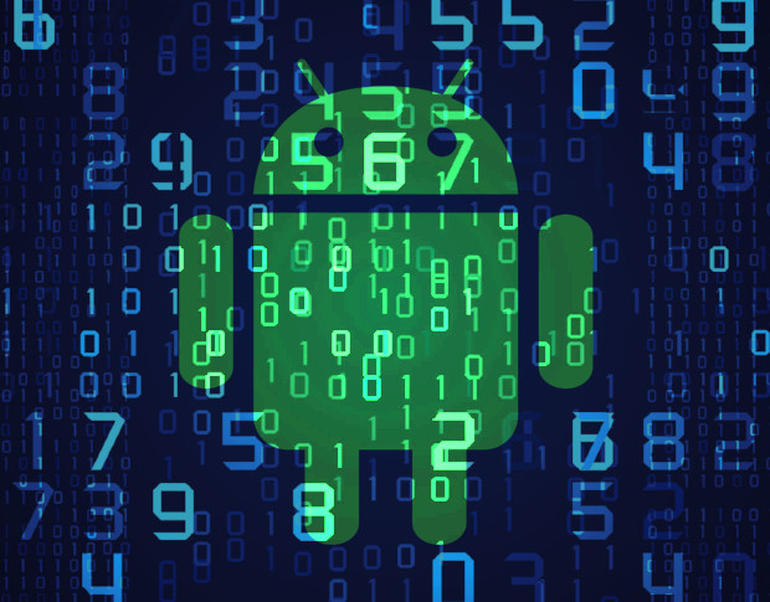





10 comments